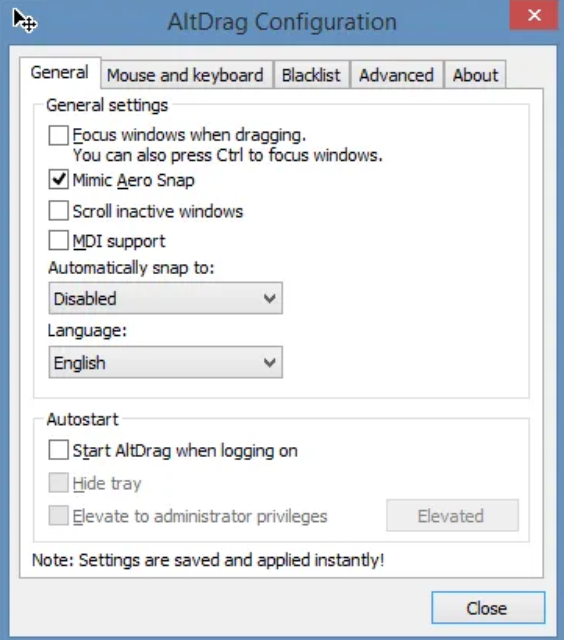AltDrag is a small and simple tool that improves the functionality of your Windows operating system by allowing you to move and resize windows with your keyboard and mouse. It makes managing and organizing open windows simple, enhancing your efficiency and productivity. Users can even move and resize windows by clicking anywhere on them and dragging them to the desired position. Also, keyboard shortcuts can also be used to resize windows or move them to a specified area of your screen. Moreover, the snap-to-grid feature of it aligns windows nicely, making it easier to organise and manage several apps. In addition, it also contains a number of customization options, including the ability to change the opacity of windows, enable or disable functions, and configure custom hotkeys.
If AltDrag is not working as usual at this time or maybe it’s down permanently then here are some of the best alternatives to AltDrag that you should consider utilizing.
So, find out which alternative is the best fit for you by trying some other Programs like AltDrag through our list of the best AltDrag alternatives so far:
 Website
Website
Best Alternatives To AltDrag
Rectangle

Rectangle is a free and open-source macOS window manager. It enables users to more efficiently manage their desktops by snapping windows to designated regions using keyboard shortcuts. Rectangle allows users to create custom layouts and divide their screens into numerous regions for improved multitasking. It...
AquaSnap

Aquasnap is a robust window management software application that assists users in organising and optimising their desktop environment. Aquasnap allows users to easily snap, resize, and organise windows on their desktops to suit their needs. Also, it allows users to easily change their window management...
Check AlternativesBetterTouchTool

BetterTouchTool is a sophisticated and versatile tool that lets users adjust the touchpad and keyboard shortcuts on their Mac. It also allows users to assign custom actions to gestures and keyboard shortcuts, making computer navigation easier and more efficient. The software also has advanced capabilities...
Check AlternativesDivvy

Divvy is a productivity software for Mac computers that allows users to easily arrange and manage their windows. With its simple interface and adjustable hotkeys, Divvy allows you to quickly resize, position, and move windows about your desktop. Also, it allows users to design bespoke...
Check AlternativesMoom

Moom is a windows management program that allows users to effortlessly manage, move, and zoom their windows on the screen. The program allows users to rearrange windows to fill half, quarter, or the entire screen. Furthermore, it enables users to define unique window sizes and...
Check AlternativesShiftit

Shiftit is a free and open-source window management utility for macOS that allows users to easily resize and position windows using keyboard shortcuts or the menu bar. With Shiftit, users can snap windows to various pre-defined sizes and positions, move and resize them with customizable...
Check AlternativesTaekwindow

Taekwindow is a lightweight and customizable window manager for Windows that allows users to organize and manage their desktop windows efficiently. With Taekwindow, users can resize and move windows easily using customizable keyboard shortcuts, eliminating the need to use a mouse. The window manager also...
Check AlternativesPenc

Penc is a window manager program for macOS users who prefer to employ trackpad gestures rather than regular mouse motions. Using trackpad motions and the Command key, users can swiftly and easily move, resize, and snap windows to the screen with Penc. Users can set...
Check AlternativesDisplayFusion

DisplayFusion is a multi-monitor software program that allows users to handle several screens from a single interface. Along with this, its simple features allow users to personalise their multi-monitor experience by adding wallpaper, taskbars, and screensavers to each display. Additionally, its powerful window management features,...
Check AlternativesGridMove

GridMove is a sophisticated window management application that can help you organise your desktop and boost your productivity. GridMove allows you to design your own desktop grid system and snap windows to particular parts of the screen. Along with this, it allows you to swiftly...
Check Alternatives