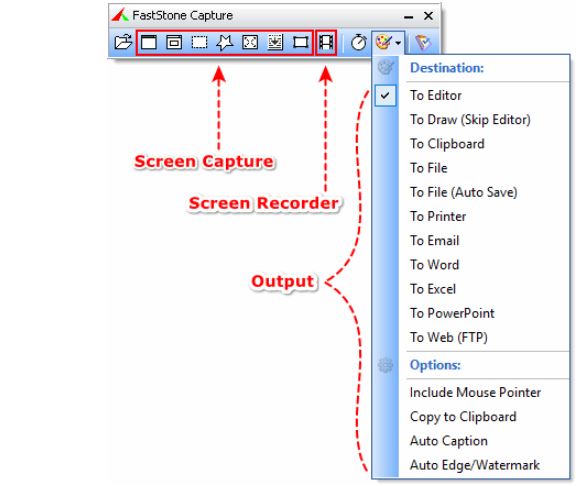A powerful, lightweight, yet full-featured screen capture tool that allows you to easily capture and annotate anything on the screen including windows, objects, menus, full screen, rectangular/freehand regions and even scrolling windows/web pages. Other notable features include an eyedropper color selection, a resizable on-screen ruler, a magnify glass tool, and pixel-exact cropping via arrow keys. Some of the good features of FastStone Capture include its screen ruler, screen crosshair, screen magnifier, color picker and it also extends support to few popular external editors. The resulting files can be saved to PDF, TIFF, TGA, PNG, PCX, JPEG, GIF, and BMP file formats.
If FastStone Capture is not working as usual at this time or maybe it’s down permanently then here are some of the best alternatives to FastStone Capture which you will surely enjoy.
So, We have got your back! if you want to try some other Programs like FastStone Capture then here are some of the best FastStone Capture alternatives that you should try:
 Website
Website
Best Alternatives To FastStone Capture
Greenshot

It is a small screenshot tool with support for OCR, Office export, annotations, and more. Greenshot is a light-weight screenshot tool optimized for productivity with Optical Character Recognition (OCR) support. Save a screenshot or a part of the screen to a file within a second...
ShareX

ShareX is a free and open-source program that lets you capture or record any area of your screen and share it with a single press of a key. It also allows uploading images, text or other types of files to over 80 supported destinations you...
Check AlternativesLightShot

The fastest way to take a customizable screenshot is through LightShot. Lightshot - An easy screenshot tool is a screen capture tool for Windows and Mac platforms, with the added advantage of automatically uploading it online for sharing or editing. It is available also as...
Check AlternativesSnipping Tool

The ability to capture a screenshot of a specific region of your screen and then have quick access to basic editing and annotating is what Microsoft's Snipping Tool for Windows is all about. Snipping Tool can be used to capture a screenshot of any object...
Check AlternativesFlameshot

Flameshot is an open-source command line-based screenshotting tool that lets you capture whole or specific screen areas and immediately make annotations before saving them locally or online to Imgur. If you choose to save the shots online the link is automatically copied to your clipboard...
Check AlternativesSnagit

It is a screen capture software for Windows and Mac. The ultimate screen capture tool. With Snagit's capture, edit, organize and share technology. It is easy to create engaging visuals that grab attention and keep it. Let images do the talking for you. Use Snagit...
Check AlternativesNimbus Screenshot

Take screenshots and record videos from your screen. Capture or record any part of your screen. The editor will help you to annotate or blur sensitive info. Fast upload and share with the Short URL. You can access screenshot and video recordings from iPhone, iPad...
Check AlternativesPicPick

A full-featured screen capture tool, Intuitive image editor, color picker, color palette, pixel-ruler, protractor, crosshair, whiteboard and more.PicPick is an all-in-one software for software developers, graphic designers, and home users. It has an intuitive interface and simple, elegant operation. After starting the software, you simply...
Check AlternativesImagine

Imagine is an Image & Animation Viewer for Windows with screen capturing function. It has many good features. Some of its unique features are as follows - View and save image/animation files with very fast speed, Support for numerous image/animation file formats: GIF, BMP, PNG,...
Check AlternativesLightscreen

Lightscreen is a lightweight screen shooting application for Windows and Linux used to automate the process of saving and cataloging screenshots. Lightscreen is a simple tool to automate the tedious process of saving and cataloging screenshots, it operates as a hidden background process that is...
Check Alternatives