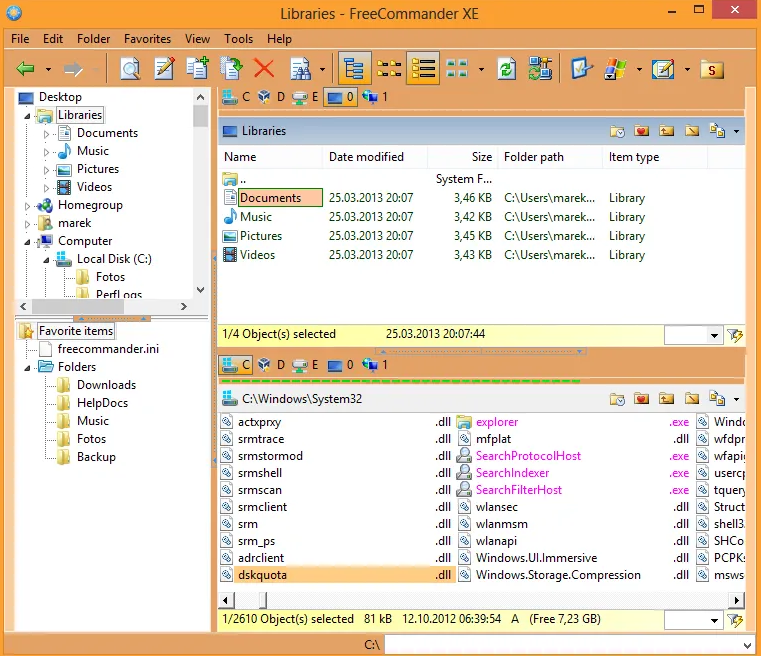FreeCommander is a free file management software for Windows that provides a variety of features and tools to assist users in better managing and organising their files and folders. One of FreeCommander’s standout features is its dual-pane interface, which enables users to easily compare and move files between two folders or drives. The interface is fully customisable, with the ability to change the layout, colours, and fonts to fit individual tastes. It also includes a number of file management tools, such as the ability to mass rename files, build and extract archives, and divide and combine files. Along with this, it also has a built-in file viewer and editor, as well as support for a variety of file formats such as text, photos, and multimedia.
If FreeCommander is not working as usual at this time or maybe it’s down permanently then here are some of the best alternatives to FreeCommander that you should consider utilizing.
So, find out which alternative is the best fit for you by trying some other Programs like FreeCommander through our list of the best FreeCommander alternatives so far:
 Website
Website
Best Alternatives To FreeCommander
Double Commander

Double Commander is a free, open-source file manager that provides users with an alternative to the default file manager on their system. It is intended to be user-friendly and customisable, with a variety of features and capabilities to assist users in managing their files and...
Total Commander

Total Commander is a powerful and feature-rich file management software that provides a comprehensive solution for organizing and manipulating files and folders on your computer. With its dual-pane interface, Total Commander allows you to easily navigate through directories and perform various file operations with efficiency...
Check AlternativesDirectory Opus

Directory Opus is a file management solution that allows you to effortlessly switch between many directories by replacing the conventional Windows Explorer with a much superior version. It is powerful and provides a single or dual-pane view to let you see files and folders. It...
Check AlternativesDirectory Opus

Directory Opus is a file management solution that allows you to effortlessly switch between many directories by replacing the conventional Windows Explorer with a much superior version. It is powerful and provides a single or dual-pane view to let you see files and folders. It...
Check AlternativesFiles

Files is a cloud-based file management software that facilitates file sharing and collaboration across several devices. The platform has a minimalistic UI that allows users to simply access and manage their information. Users can utilise Files to securely store and share their files, as well...
Check AlternativesFar Manager

Far Manager is a robust Windows file manager that helps users to navigate and manage files and folders on their computers. Along with this, it gives a flawless experience when working with files thanks to its easy UI and customizable capabilities, making it a crucial...
Check AlternativesOne Commander

One Commander is a feature-rich and capable file manager for Windows users. Users can simply explore and manage their files and folders using One Commander, which has a plethora of customization choices and advanced capabilities. The software has a dual-pane interface that allows users to...
Check Alternativesfman

fman is a robust and extensible file manager for developers, power users, and anyone looking to simplify their file management routine. The plugin-based architecture of fman allows users to extend and personalise the file manager using a diverse set of add-ons and scripts. Because of...
Check AlternativesQ-Dir

Q-Dir is a lightweight and powerful file manager software tool designed to improve productivity by simplifying file management. Q-Dir makes it simple for users to manage their files and folders, allowing them to navigate, view, and access their files quickly and efficiently. It may show...
Check AlternativesFinder

Finder is the macOS operating system's default file management program. It enables users to explore and organise their Mac's files and folders, as well as execute basic file operations such as copying, moving, and deleting items. Besides, it also offers a fast preview of files,...
Check Alternatives