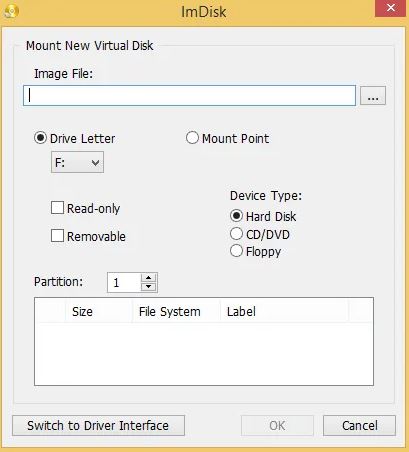This all-in-one-package includes the Small ImDisk Virtual Disk Driver iconImDisk Virtual Disk Driver and several tools and interfaces to mount many formats of image files and make a RamDisk available at Windows startup.ImDisk Toolkit is an extension of the ImDisk Virtual Disk Driver which makes it even more capable and easier to use. The program’s major feature is its ability to mount various image formats as virtual drives, allowing you to access them in Explorer. There are many good features of ImDisk Toolkit such as – it has a Ramdisk with optional dynamic memory management and supports many formats.
If ImDisk Toolkit is not working as usual at this time or maybe it’s down permanently then here are some of the best alternatives to ImDisk Toolkit which you will surely enjoy.
So, We have got your back! if you want to try some other Programs like ImDisk Toolkit then here are some of the best ImDisk Toolkit alternatives that you should try:
 Website
Website
Best Alternatives To ImDisk Toolkit
Daemon Tools

It is the most personal application for disc imaging. DAEMON Tools Lite is an advanced application for Microsoft Windows which provides one of the best optical media emulation in the industry. There are two possible licenses i.e. standard and advanced with DAEMON Tools Pro, which...
WinCDEmu

It is an open-source CD/DVD/BD emulator. It is a kind of tool which permits you to mount optical disc images by simply clicking on them in Windows Explorer. If you have downloaded an ISO image and want to use it without burning it to a...
Check AlternativesVirtual CloneDrive

Virtual CloneDrive works and behaves just like a physical CD/DVD drive, however, it exists only virtually. Image files of various formats (.iso, .bin, etc) can be mounted onto a virtual drive from your hard-disk or from a network drive and used in the same manner...
Check AlternativesImgBurn

It is a lightweight CD, DVD, HD DVD and Blu-ray burning application which is available in 39 languages, which every individual should have in their toolkit. It supports a wide range of image file formats. Through ImgBurn you can burn Audio CDs from any file...
Check AlternativesCDBurnerXP

If you want any application to which is free to burn CDs and DVDs, including Blu-Ray and HD-DVDs then you should think of switching on to CDBurnerXP. Its some of the features also include the feature to burn and create ISOs, as well as multi-language...
Check AlternativesBrasero

To burn CD or DVD for the Gnome Desktop you should use the application of Brasero. It is designed in a very simple way and has some exceptional features which help the users to create their disk easily and also quickly. It has some very...
Check AlternativesUltraiso

CD image files are easily created with UltraISO. Duplicate discs to a CD image; create bootable CDs and audio CD images - and UltraISO also handles DVD image files. If you need to know how to make a CD image or need to edit an...
Check AlternativesPoweriso

PowerISO is a powerful CD/DVD image file processing tool, which allows you to open, extract, create, edit, compress, encrypt, split and convert ISO files, and mount these files with internal virtual drive. It can process almost all CD-ROM image files including ISO and BIN. It...
Check AlternativesMagicISO

It is a very powerful CD or DVD image file creating, editing and extracting tool. It can open, create, edit and extract CD or DVD image files. And it can convert bin to ISO and back, as well as make ISO file from DVD/CD-ROM or...
Check AlternativesTotalMounter

TotalMounter is only free software that allows users to mount virtual CD/DVD burner that is allowing to directly burn data onto an ISO file, not to an optical disk (such as CD or DVD). After mounting the virtual burner for the first time, the system...
Check Alternatives