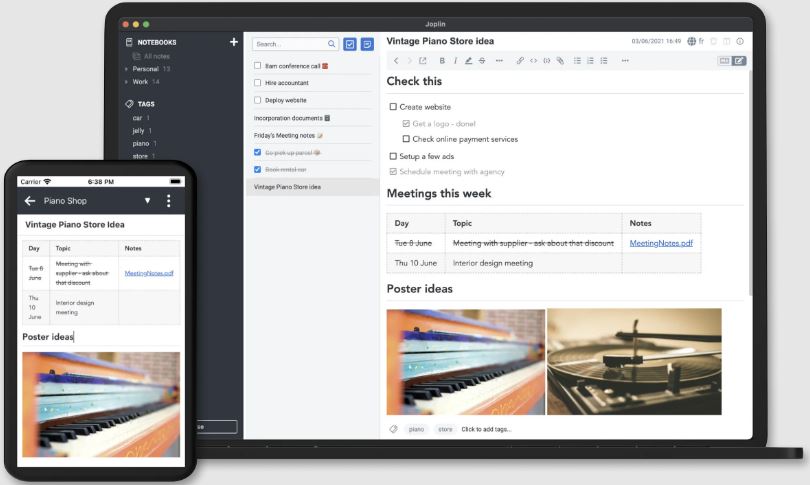Joplin is a free, open-source note-taking and TODO application, which can handle a large number of notes. Notes in the app are in markdown format. The saved files can be synchronized via Dropbox, Nextcloud, One drive. It also provides end to end encryption. Some of the features include Support tags and also TODO Lists, supports notification on mobile and desktop, search functionality, Geo-location support, support some extra features such as math notation, checkboxes and Fountain, supports multiple languages, image and file attachment support.
If Joplin is not working as usual at this time or maybe it’s down permanently then here are some of the best alternatives to Joplin which you will surely enjoy.
So, We have got your back! if you want to try some other Apps, Programs like Joplin then here are some of the best Joplin alternatives that you should try:
 Website
Website
Best Alternatives To Joplin
Evernote

Evernote is a free app designed to take down the notes. It allows the users to make notes in the form of formatted text, voice memo or as a handwritten ink note also. It can have file attachments as well. It is easy to use,...
OneNote

OneNote is known to be a digital note-making app which was developed by Microsoft, it gathers user information through handwritten or typed noted in various platforms.
Check AlternativesSimplenote

Simple note is an app used for making notes, lists, ideas, reminders, etc. It can be accessed in all devices. Your files and content will be synchronized across your devices when you create or add any file. You can find notes instantly via searching by...
Check AlternativesOpenNote

OpenNote is a progressive web application, an app which is an open-source, note-taking software. It is designed to be self-hosted and also to give you the feel of ownership of your data. It has touch and mouse-friendly UI. You can also search your past files...
Check AlternativesStandard Notes

Standard Notes is a simple app which allows you to write all your notes and can synchronize it on all your devices including phone, desktop, etc. It makes end to end encryption which enable to keep all of your notes safe. Standard Notes is a...
Check AlternativesGoogle Keep

Google keep is a service provided by Google, which provides you with a single platform where one can write notes and also can do web surfing. With Google Keep you can keep track of your thoughts via notes, lists and photos. It also facilitates the...
Check AlternativesCintaNotes

CintaNotes is an ultra-ergonomic, productivity-boosting app for windows. Notes or content can be pasted here from any source and the app itself will organize it and save it. Multi-device synchronization is possible. Organizing the notes is very easy depending on the usage tags and segregation...
Check AlternativesBookStack

BookStack is a simple, self-hosted, easy to use platform for organizing and storing information. BookStack is fully free and open licenced. BookStack offers multilingual languages for its users. Notes can be written and also saved in markdown. The content structure is built on the metaphors...
Check AlternativesDropbox Paper

Dropbox Paper is a workspace which brings creation and coordination together on one platform. You can use Dropbox paper to make meeting notes with ease and without paper wastage. It helps in organizing and being updated and informed for the Do's, reminders, Last date alerts,...
Check AlternativesNotebook PEA

Notebook PEA is a password encrypting archive, which allows making the encrypted notes. The text or any data you enter within the app is never saved unencrypted (until or unless you opted for it), currently used cryptographic primitives are the safest to be used. It...
Check Alternatives