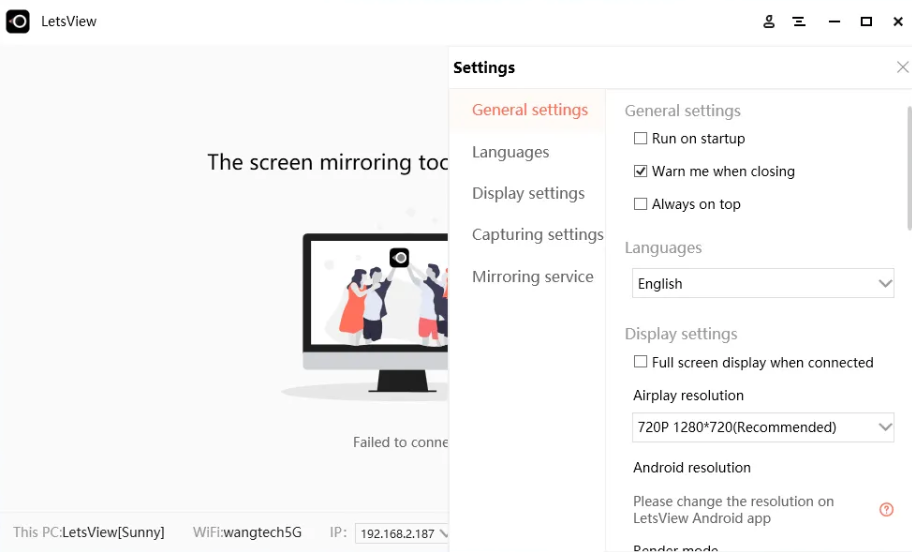LetsView is a powerful screen mirroring tool that allows users to wirelessly cast their Android, iOS, or Windows smartphones to external screens such as televisions, laptops, or projectors. It supports high-quality streaming with up to 1080p resolution and minimal latency. Also, It provides an easy method to share your screen with others for presentations, games, or streaming media. Additionally, It allows multiple device connections, which means that numerous users may share their displays at the same time. The program has a basic user interface that allows anyone to project the screen of their smartphone. Moreover, by just scanning a QR code, entering a PIN, or searching for accessible devices, users may quickly connect their device to a target screen.
If LetsView is not working as usual at this time or maybe it’s down permanently then here are some of the best alternatives to LetsView that you should consider utilizing.
So, find out which alternative is the best fit for you by trying some other Apps, Programs like LetsView through our list of the best LetsView alternatives so far:
 Website
Website
Best Alternatives To LetsView
LonelyScreen

LonelyScreen is a screen mirroring application that allows users to display the screen of their iOS smartphone on their Windows or Mac computer. LonelyScreen is excellent for anybody wishing to share their iPhone or iPad screen with others, whether for presentations, gaming, or sharing video....
Airflow

Airflow is a video streaming program for mobile devices that allows users to stream and watch videos. The app has a handy and user-friendly layout that allows users to easily browse and find new content. It provides a wide range of video material, such as...
Check AlternativesMirroring360

Mirroring360 is an innovative screen mirroring program that allows you to stream iOS and Android smartphones to a computer or other monitors. The app is suitable for both personal and business users because it supports various wireless and wired connections and provides high-quality streaming capabilities....
Check AlternativesReflector

To reflect your phone, tablet, or computer to the big screen, you must use Reflector, a wireless screen mirroring tool that does not need any cables or difficult installations. It is a feature-rich solution that makes it simpler than ever before to share your smartphone's...
Check AlternativesAirServer

It is possible to broadcast or mirror your Android smartphone to your PC or Mac using AirServer, the application for both Mac and PC. The service may turn a primary large screen or projector into a global screen mirroring receiver, which improves your streaming experience...
Check AlternativesApowerMirror

ApowerMirror is a screen mirroring and screen recording application that enables users to display the screen of their mobile device on a bigger display, such as a computer or television. It is Android and iOS smartphone compatible and may be used to stream media, play...
Check AlternativesX-Mirage

X-Mirage is a strong and simple app that allows you to mirror and record the screen of your iOS device on your computer. You can stream videos, play games, and make presentations on a larger screen which makes it a handy tool for educators, business...
Check AlternativesAirParrot

AirParrot is a streaming platform that uses mirroring to allow its users to beam digital media files or a screen wirelessly to various multimedia receivers across a wide range of distances. AirParrot will immediately detect and list all of the available receivers on your local...
Check AlternativesWondershare MirrorGo

Wondershare MirrorGo is a screen mirroring tool that allows users to mirror the screen of their mobile device to their Desktop. It allows users to stream movies, play games, and manage their mobile device from the comfort of their computer. It is compatible with both...
Check Alternatives