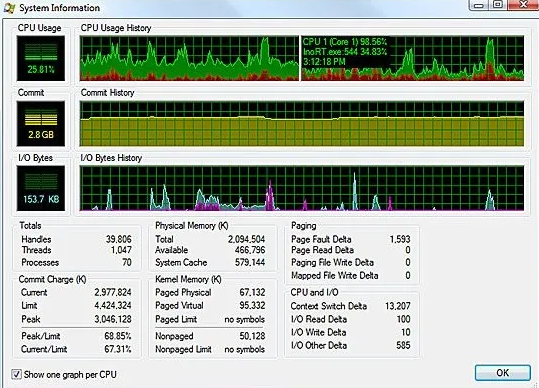Process Explorer is a free system monitoring application produced by Microsoft that gives users a detailed picture of the processes that are operating on their Windows system. Process Explorer, as opposed to the usual Windows Task Manager, displays considerably more extensive information about each process, such as the process ID, CPU use, memory usage, disc activity, and more. It also allows users to investigate the processes that are running on their system and identify which processes are executing under which user account. It also displays information about DLLs and handles used by each process. This information is very important for troubleshooting program incompatibilities and finding memory leaks.
If Process Explorer is not working as usual at this time or maybe it’s down permanently then here are some of the best alternatives to Process Explorer that you should consider utilizing.
So, find out which alternative is the best fit for you by trying some other Programs like Process Explorer through our list of the best Process Explorer alternatives so far:
 Website
Website
Best Alternatives To Process Explorer
Process Hacker

Process Hacker is a free and open-source Windows system monitoring program that offers extensive tools for managing and analysing processes on the system. Process Hacker displays extensive information about running processes, such as CPU consumption, memory usage, and disc activity. Process Hacker, on the other...
htop

htop is a sophisticated and adaptable process monitoring tool that offers a variety of features and capabilities for real-time monitoring of system operations. It offers users a simple and straightforward interface for viewing and managing system processes, making it easier to discover and fix issues...
Check AlternativesProcess Monitor

Process Monitor is a free Windows program that monitors and analyses real-time system activity such as file and registry access, process creation and termination, and network activity. It is an effective tool for diagnosing and debugging system problems, as well as locating malicious software or...
Check AlternativesGlances

Glances is a cross-platform monitoring tool that provides a thorough real-time overview of system performance. It is an open-source project that monitors system resources such as CPU consumption, memory usage, disc I/O, network I/O, and others. It is an easy-to-install and uses a command-line utility....
Check AlternativesWindows Task Manager

A task manager application that is included in the Microsoft Windows NT family of operating systems. Windows Task Manager displays detailed information about computer performance and running applications, including processes and CPU utilization, commit charge and memory information, network activity and statistics, logged-in users, and...
Check AlternativesProcess Lasso

Process Lasso is an advanced Windows application that improves system efficiency by managing and controlling running processes. It is intended to provide users better control over the resources available on their system by dynamically altering the priority of ongoing processes and reducing their CPU use....
Check AlternativesSystem Explorer

System Explorer is a free, powerful system monitoring and analysis tool that allows users to view and manage the processes, services, and modules running on their computers. It provides detailed information about system resources, including CPU usage, memory usage, network traffic, and disk activity. It...
Check AlternativesKSysGuard

KSysGuard is a robust system monitoring utility for Linux-based operating systems. It provides users with a complete overview of their system's performance by monitoring system processes, CPU utilisation, memory usage, network activity, and disc I/O in real time. It allows users to personalise their monitoring...
Check AlternativesGNOME System Monitor

GNOME System Monitor is a robust and comprehensive utility for monitoring and managing system resources on Linux-based systems. Users can quickly track CPU, memory, and disc utilization, as well as network activity and system processes, It comes with an easy-to-use interface that presents real-time information...
Check Alternativesvtop

vtop is a versatile system monitoring tool that provides users with a comprehensive overview of their computer's performance in real-time. This powerful software offers a range of monitoring features, allowing users to track vital metrics such as CPU usage, memory usage, disk activity, network performance,...
Check AlternativesResource Monitor

Resource Monitor is a powerful tool that allows users to monitor their computer's system resources in real-time. Resource Monitor makes it easy for users to track and manage the performance of their computer and ensure optimal system performance. It provides real-time data on system resource...
Bashtop

Bashtop is a modern resource monitoring application for Linux systems that allows users to easily monitor their system's CPU, RAM, disc use, and network activity in real time. Also, users can easily customise a dashboard that displays all of their system's vital statistics in an...
Check AlternativesXfce Task Manager

Xfce Task Manager is a lightweight and efficient system monitoring tool designed for the Xfce desktop environment. Xfce Task Manager provides users with valuable insights into their system's performance and resource usage. Whether you want to keep an eye on CPU and memory usage, monitor...
Check AlternativesSpyStudio

SpyStudio is a powerful software tool designed for developers and security professionals to analyze and debug applications running on Windows. With SpyStudio, users can easily trace and monitor the behavior of running processes, and gain insight into their system interactions, file and registry access, network...
Check Alternatives