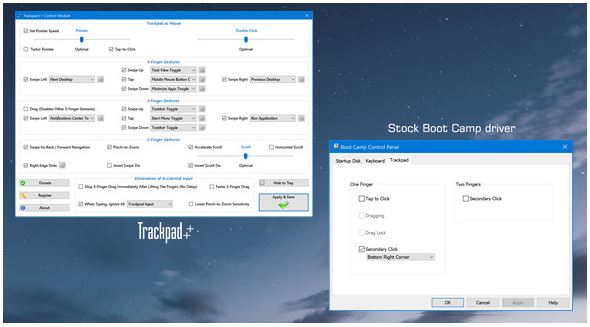Trackpad++ is a free driver that includes a control panel for Windows that runs on a Mac via Bootcamp. It allows you to utilize OS X-like trackpad motions such as tapping, pinching out, pinching in, swiping, and so on your Windows computer. There is a significant increase in multi-touch capabilities. It supports two-, three- and four-finger motions such as tabs, back or forward buttons, zoom in and out, showing and hiding windows, and even the newly added Windows 10 gestures. Trackpad++ enables two-finger dragging without causing any issues or errors, and it also offers the option to increase the pointer’s speed when dragging, if desired.
If Trackpad++ is not working as usual at this time or maybe it’s down permanently then here are some of the best alternatives to Trackpad++ which you will surely enjoy.
So, We have got your back! if you want to try some other Programs like Trackpad++ then here are some of the best Trackpad++ alternatives that you should try:
 Website
Website
Best Alternatives To Trackpad++
BetterTouchTool

BetterTouchTool is a sophisticated and versatile tool that lets users adjust the touchpad and keyboard shortcuts on their Mac. It also allows users to assign custom actions to gestures and keyboard shortcuts, making computer navigation easier and more efficient. The software also has advanced capabilities...
Jitouch

Jitouch is a Mac software application that allows users to use multi-touch movements on their trackpads. It is ideal for Mac users who want to improve their productivity and efficiency. Jitouch's customised gestures are one of its key advantages. Also, to conduct various operations such...
Check AlternativesRectangle

Rectangle is a free and open-source macOS window manager. It enables users to more efficiently manage their desktops by snapping windows to designated regions using keyboard shortcuts. Rectangle allows users to create custom layouts and divide their screens into numerous regions for improved multitasking. It...
Check AlternativesAquaSnap

Aquasnap is a robust window management software application that assists users in organising and optimising their desktop environment. Aquasnap allows users to easily snap, resize, and organise windows on their desktops to suit their needs. Also, it allows users to easily change their window management...
Check AlternativesMoom

Moom is a windows management program that allows users to effortlessly manage, move, and zoom their windows on the screen. The program allows users to rearrange windows to fill half, quarter, or the entire screen. Furthermore, it enables users to define unique window sizes and...
Check AlternativesDivvy

Divvy is a productivity software for Mac computers that allows users to easily arrange and manage their windows. With its simple interface and adjustable hotkeys, Divvy allows you to quickly resize, position, and move windows about your desktop. Also, it allows users to design bespoke...
Check AlternativesAltDrag

AltDrag is a small and simple tool that improves the functionality of your Windows operating system by allowing you to move and resize windows with your keyboard and mouse. It makes managing and organizing open windows simple, enhancing your efficiency and productivity. Users can even...
Check AlternativesShiftit

Shiftit is a free and open-source window management utility for macOS that allows users to easily resize and position windows using keyboard shortcuts or the menu bar. With Shiftit, users can snap windows to various pre-defined sizes and positions, move and resize them with customizable...
Check AlternativesTaekwindow

Taekwindow is a lightweight and customizable window manager for Windows that allows users to organize and manage their desktop windows efficiently. With Taekwindow, users can resize and move windows easily using customizable keyboard shortcuts, eliminating the need to use a mouse. The window manager also...
Check AlternativesPenc

Penc is a window manager program for macOS users who prefer to employ trackpad gestures rather than regular mouse motions. Using trackpad motions and the Command key, users can swiftly and easily move, resize, and snap windows to the screen with Penc. Users can set...
Check AlternativesDisplayFusion

DisplayFusion is a multi-monitor software program that allows users to handle several screens from a single interface. Along with this, its simple features allow users to personalise their multi-monitor experience by adding wallpaper, taskbars, and screensavers to each display. Additionally, its powerful window management features,...
GridMove

GridMove is a sophisticated window management application that can help you organise your desktop and boost your productivity. GridMove allows you to design your own desktop grid system and snap windows to particular parts of the screen. Along with this, it allows you to swiftly...
Check AlternativesGestureSign

GestureSign is a sophisticated program that allows Windows users to modify touchpad gestures. Users can easily develop their own custom gestures and assign them to certain activities or commands, making device navigation easier and faster. Its ability to generate custom gestures allows users to draw...
Check AlternativesTablet Pro

Tablet Pro is software designed for Windows tablets and touchscreen devices that enhances productivity by providing a customizable touchscreen interface. With Tablet Pro, users can customize their device's touch screen to match their workflow and improve their efficiency by accessing frequently used tools and applications...
Check AlternativesGMD Gesture Control

GMD Gesture Control is a novel program that lets users control their Android devices using personalised gestures. Users may use GMD Gesture Control to create custom gestures for activities like launching apps, navigating menus, and even controlling music playing. It is quite handy for individuals...
Check AlternativesTouchMe Gesture Studio

TouchMe Gesture Studio is an innovative software that empowers you to customize and enhance touch gestures on your Windows device. With TouchMe Gesture Studio, you can redefine how you interact with your touchscreen, trackpad, or pen, unlocking a world of possibilities for improved productivity and...
Check AlternativesMultiSwipe

MultiSwipe is a complex yet easy-to-use tool that allows mapping any key output. Using MultiSwipe, the user can create touchpad configurations. In terms of key output configuration, MultiSwipe is the first software of its kind, since it allows the ability to customise its own key...
Check Alternatives