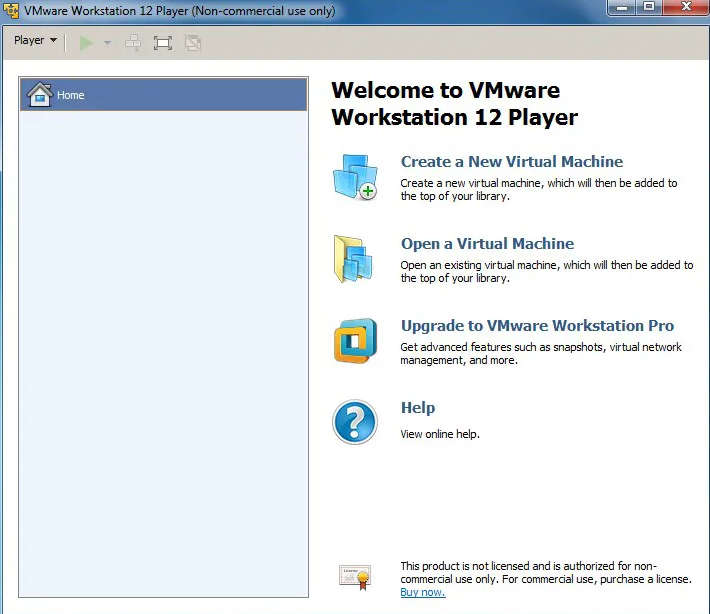VMware Workstation Player is desktop virtualization software that lets users run several operating systems on the same physical machine. It is developed for personal use only and is free for non-commercial usage. Users may also use the program to construct and administer virtual computers, take snapshots, and clone virtual machines. One of VMware Workstation Player’s primary advantages is the ability to operate many virtual machines at the same time. This enables users to test and build apps on several operating systems without requiring numerous physical devices. Moreover, it even supports 3D graphics acceleration which is another significant feature of VMware Workstation Player. This enables users to run graphics-intensive programs, such as CAD software or games, on virtual machines.
If VMware Workstation Player is not working as usual at this time or maybe it’s down permanently then here are some of the best alternatives to VMware Workstation Player that you should consider utilizing.
So, find out which alternative is the best fit for you by trying some other Programs like VMware Workstation Player through our list of the best VMware Workstation Player alternatives so far:
 Website
Website
Best Alternatives To VMware Workstation Player
VirtualBox

VirtualBox is a sophisticated and versatile virtualization program that allows you to run numerous operating systems on a single machine at the same time. It is an open-source solution developed by Oracle Corporation that supports a broad range of guest operating systems such as Windows,...
Wine

Wine is a free and open-source application that allows you to execute Windows applications on operating systems that are not generally supported by the Windows operating system. Installation and running of these apps are identical to those performed on Windows systems when using Wine.
Check AlternativesQEMU

QEMU is a machine emulator and virtualizer that allows users to run various operating systems and applications on a single host system. It allows users to construct and maintain virtual machines, which allow them to run numerous operating systems and applications without requiring extra hardware....
Check AlternativesVMware Workstation Pro

Workstation Pro is a platform that allows users to run several operating systems as virtual machines on a single Linux or Windows system using the VMware Workstation software. The platform is very beneficial to developers and IT professionals who must work on various operating systems...
Check AlternativesParallels Desktop

Parallels Desktop is a virtualization program specially designed for Mac users to use the app of Windows and Linux in the Mac OS. It is mostly used by software developers to test their applications in multiple operating systems. This software lets you run apps from...
Check AlternativesCrossOver

CrossOver is a tool that allows users to run Windows-based applications on their Mac or Linux computer. It is intended to provide a simple and cost-effective alternative for running Windows software on non-Windows operating systems without the requirement for a full Windows environment to be...
Check AlternativesVMware Fusion

VMware Fusion is a popular virtualization program for macOS that allows users to run different operating systems on a single Mac machine at the same time. It allows users to seamlessly move between Windows and Mac apps and construct virtual machines (VMs) with a variety...
Check Alternatives