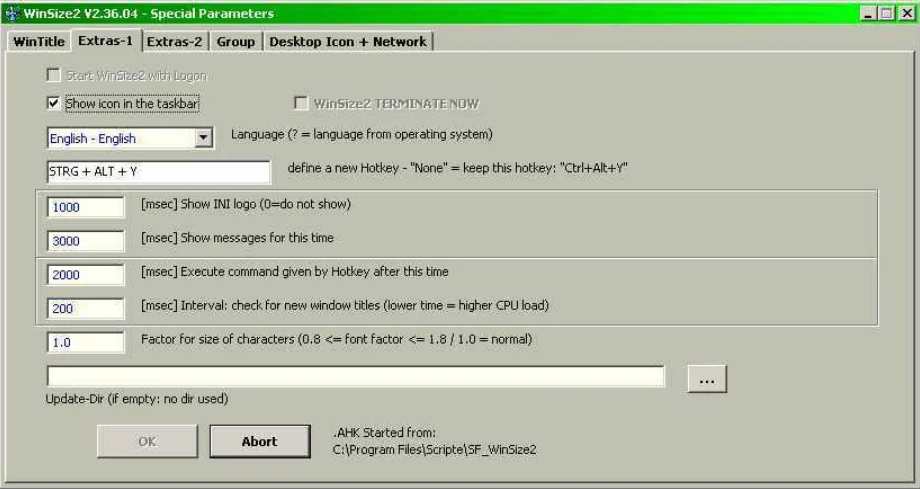WinSize2 is an innovative window management tool that brings enhanced productivity and efficiency to your Windows desktop. With WinSize2, you can easily organize and resize windows, creating customized layouts that suit your workflow. This intuitive application allows you to define specific window positions and sizes, making it a breeze to set up your preferred window configurations. With its user-friendly interface and customizable hotkey shortcuts, managing Windows becomes effortless and intuitive. WinSize2 works seamlessly with any application, enabling you to create a productive and organized workspace. Boost your productivity and streamline your workflow with WinSize2, the ultimate tool for efficient window management.
If WinSize2 is not working as usual at this time or maybe it’s down permanently then here are some of the best alternatives to WinSize2 that you should consider utilizing.
So, find out which alternative is the best fit for you by trying some other Programs like WinSize2 through our list of the best WinSize2 alternatives so far:
 Website
Website
Best Alternatives To WinSize2
Sizer

Sizer is a simple yet powerful utility tool that allows you to resize and reposition windows on your desktop quickly and easily. With Sizer, you can save time by quickly arranging your windows to fit your workflow and productivity needs. The application works by allowing...
AutoSizer

AutoSizer is a simple yet effective software program that allows users to resize and move windows on their desktops automatically. It is a perfect alternative for users who need to manage several windows on their computer screen, thanks to its simple UI and flexible settings....
Check AlternativesWinWarden

WinWarden is a powerful and versatile window management tool that empowers you to take full control of your desktop environment on Windows operating systems. With WinWarden, you can effortlessly organize and manipulate windows, creating a more productive and efficient workspace. This feature-rich application offers a...
Check AlternativesZMover

Users can adjust the desktop layout with the aid of ZMover, which allows them to customise the size, location, and stacking of program windows. When new windows are opened, ZMover will watch the desktop and automatically move, resize, or even keep chosen windows below or...
Check AlternativesSmartSystemMenu

SmartSystemMenu is a powerful tool that adds a range of useful features to your Windows system menu. With SmartSystemMenu, you can easily customize and enhance your system menu with a range of new options, including window transparency, window always-on-top, and window resizing. The software is...
Check AlternativesMenuTools

MenuTools is a robust and versatile menu customization application that allows users to personalise and optimise the menus in their Windows system. Users may customise their context menus, start menus, and taskbar menus using MenuTools, providing additional functionality and improving the overall user experience. Users...
Check AlternativesRBTray

RBTray is a short, lightweight Windows tool that lets users minimise any application to the system tray. This is especially handy for people who use numerous applications concurrently and want to keep their desktops clutter-free. Once installed, the program runs quietly in the background and...
Check AlternativesWindowGrid

WindowGrid is an intuitive and efficient window management tool that brings order and organization to your desktop. With WindowGrid, you can effortlessly resize and arrange windows, creating customizable grids that suit your preferred layout. This versatile application enables you to snap windows to specific grid...
Check AlternativesDexpot

Dexpot is a Windows virtual desktop software that lets users create and manage several desktops on a single machine. Users may simply switch between desktops, arrange their workspace, and boost their productivity. Aside from this, its capacity to create several virtual desktops is an important...
Check Alternatives