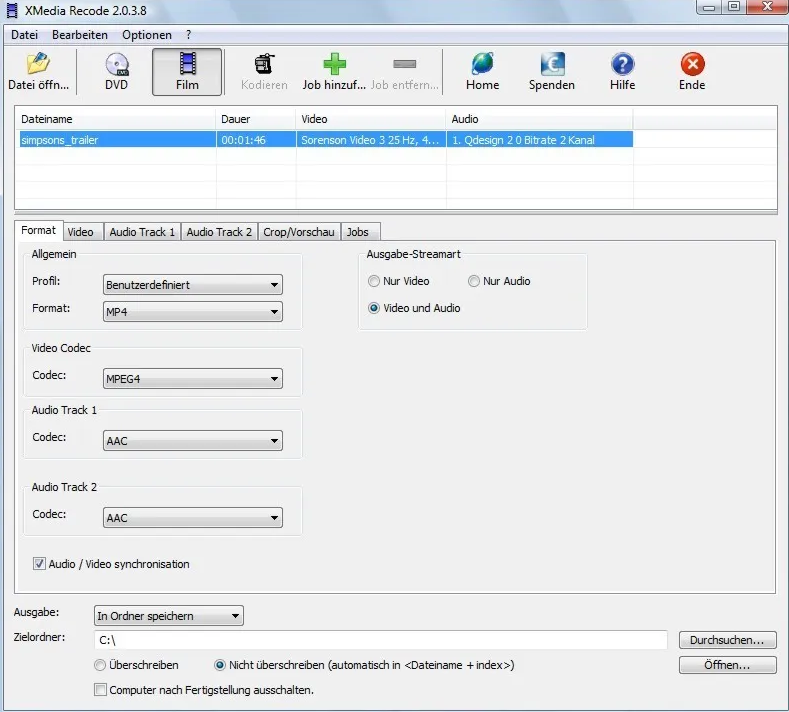XMedia Recode is a strong and adaptable video conversion program that can convert videos between a variety of formats. Also, it can convert videos to and from popular formats such as MP4, AVI, and MKV, making it an excellent tool for individuals who frequently interact with video files. It also offers a variety of complex choices and settings, including bitrate management, video filters, and subtitle support, allowing you the entire control over the conversion process. Not only this, but it also has batch processing and hardware acceleration, allowing you to process many files rapidly and efficiently. In addition to this, it also supports a wide range of audio formats, making it an excellent tool for converting audio files.
If XMedia Recode is not working as usual at this time or maybe it’s down permanently then here are some of the best alternatives to XMedia Recode that you should consider utilizing.
So, find out which alternative is the best fit for you by trying some other [category] like XMedia Recode through our list of the best XMedia Recode alternatives so far:
 Website
Website
Best Alternatives To XMedia Recode
FFmpeg

FFmpeg is a powerful multimedia framework that includes a wide range of tools for processing and editing audio, video, and other multimedia files. It is a flexible platform for converting, processing and manipulating multimedia files, with a wide range of functions such as codec libraries,...
Avidemux
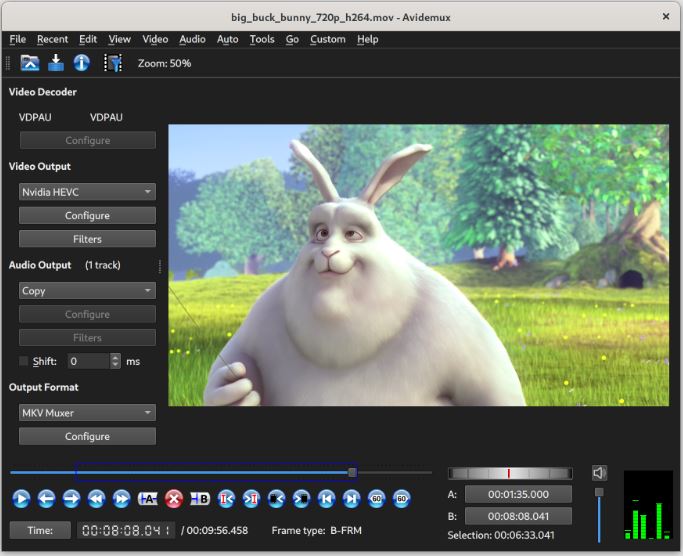
It is a free video editing program which is specifically designed for video processing and video editing. It also uses Qt or GTK+ for the user interface. It also has the feature of non-linear which applies visual effects to video. The video can be transcoded...
Check AlternativesFile Converter
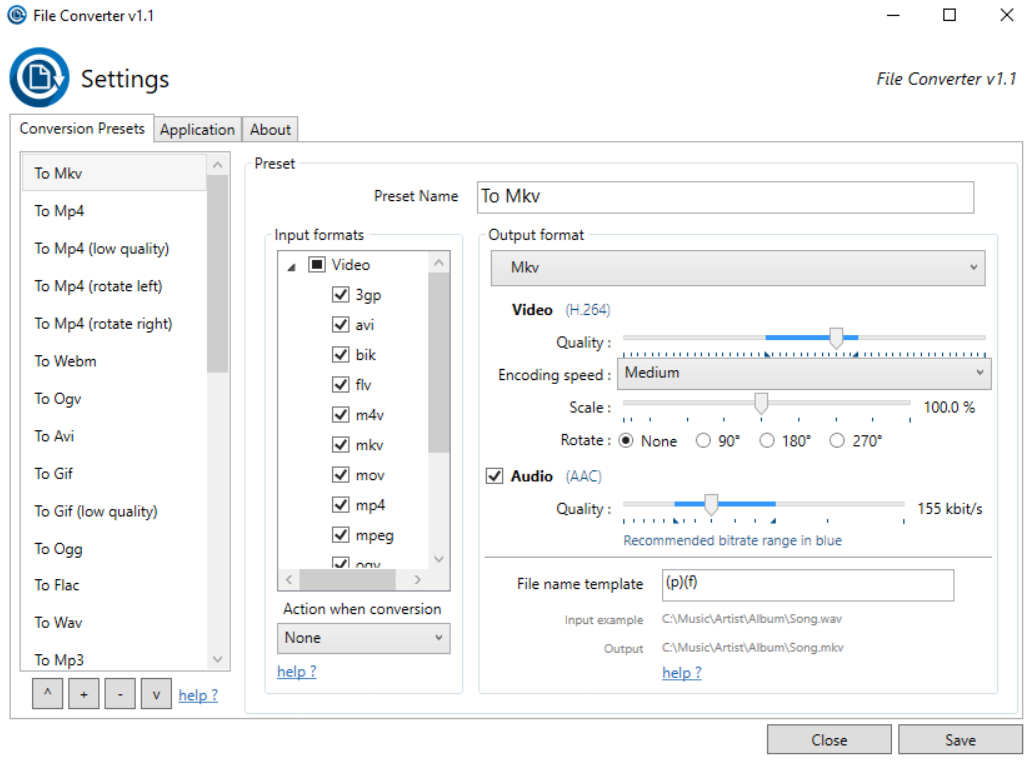
File Converter is an easy-to-use utility for converting files from one format to another. If you're a professional and want to convert audio, video, picture, or document files, this program can be the one-stop choice for you. File Converter makes it simple for users to...
Check AlternativesHandBrake
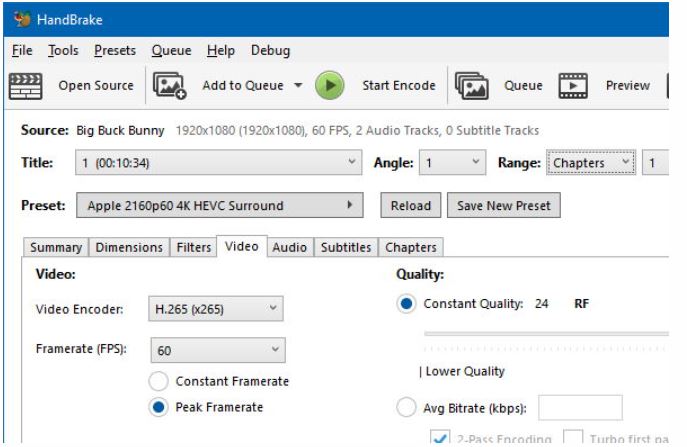
For converting movies of all formats to chosen current and widely accepted codecs, HandBrake is one of the most effective video transcoders available. This tool's outputs are file containers, video encoders, and audio pass-thru (for audio). You may choose from a variety of advanced options,...
Check AlternativesVidCoder
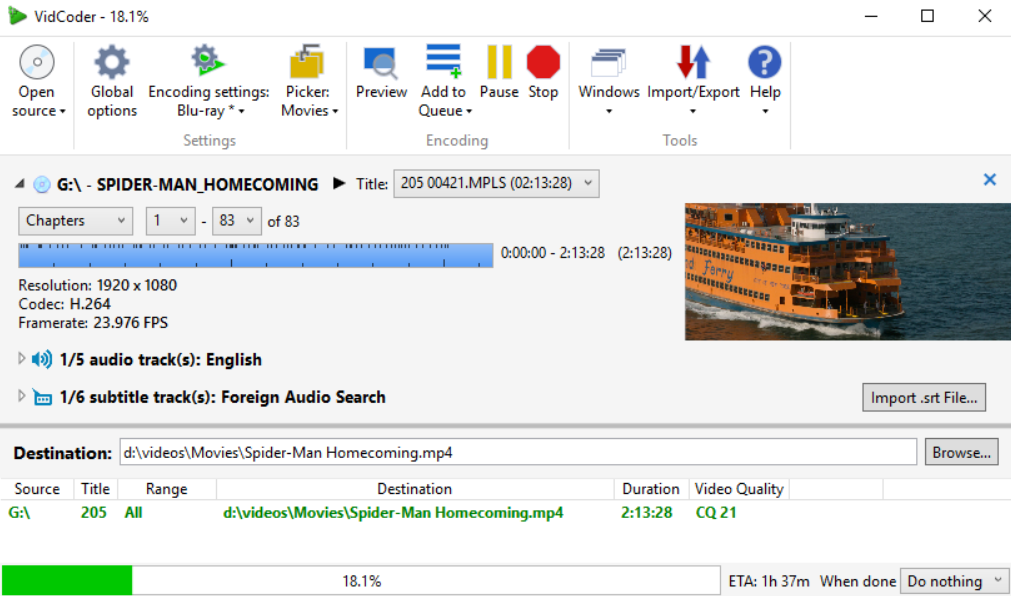
VidCoder is a free and open-source Windows DVD/Blu-ray ripping and video converting application. It converts DVDs and Blu-ray discs to digital files in a variety of formats, including MP4, MKV, AVI, and others. Also, it allows users to alter the video and audio parameters, such...
Check AlternativesFormat Factory
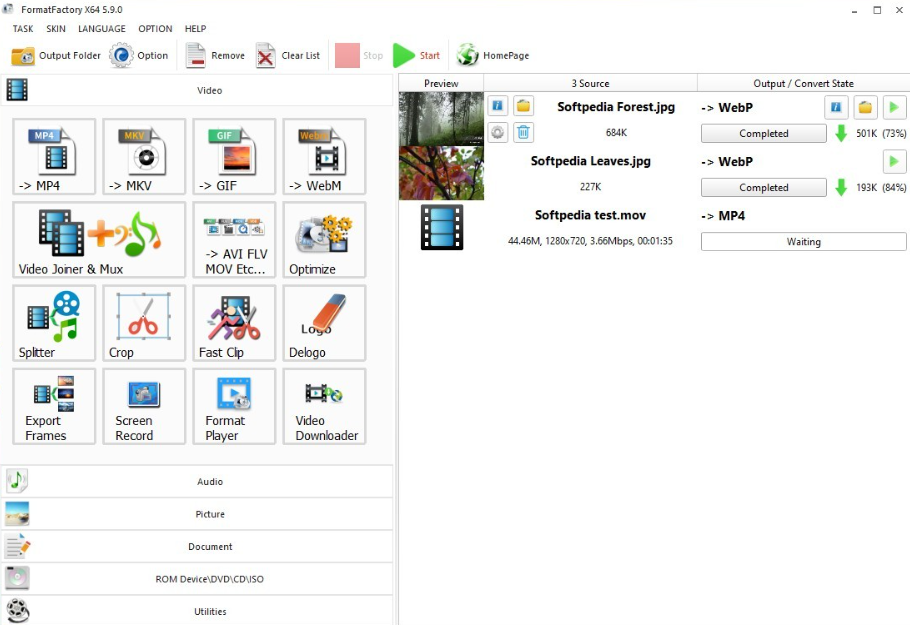
Format Factory is a versatile and powerful multimedia file conversion program that lets you convert media files to and from popular formats such as AVI, MP4, MP3, JPG, and many more, making it a one-stop solution for all of your file-converting requirements. It converts music,...
Check AlternativesMakeMKV
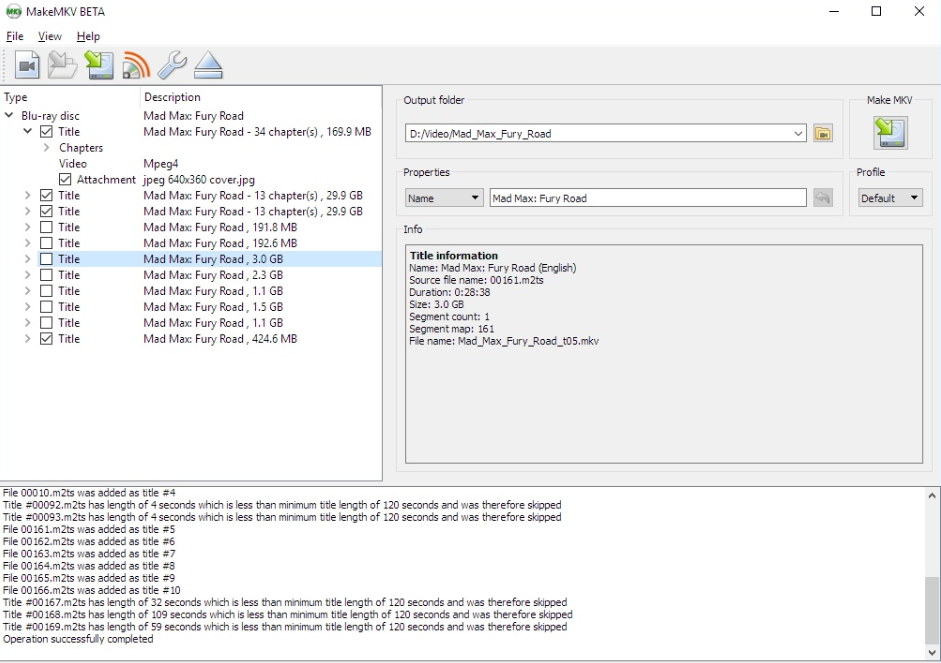
MakeMKV is a popular video converter program that converts DVD and Blu-ray discs into high-quality MKV files. Users may simply extract video and audio files off CDs and convert them to a format that is compatible with a variety of devices and media players using...
Check AlternativesShutter Encoder
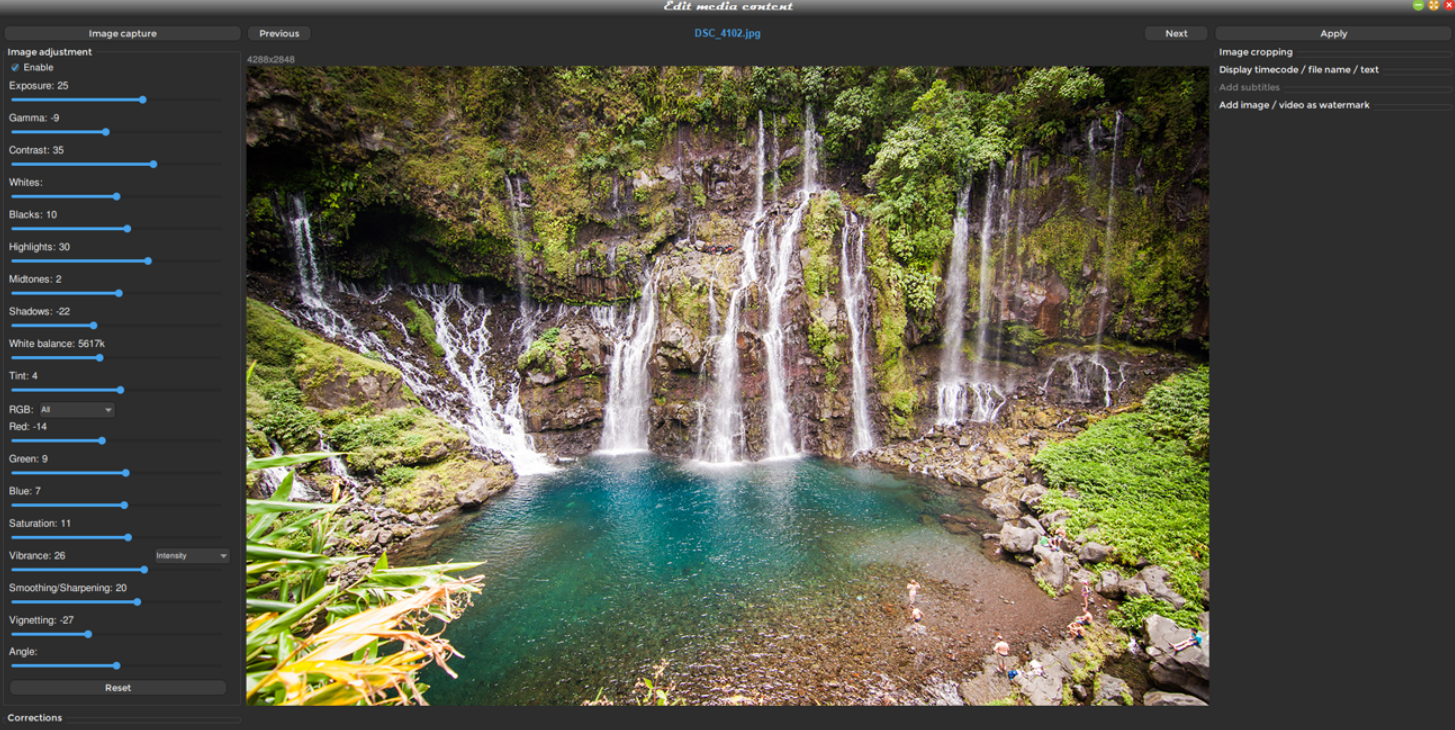
Shutter Encoder is an open-source video and audio encoding application that allows users to easily convert, encode, and process audio and video files. Also, It lets you use Shutter Encoder to convert video and audio files into multiple formats such as H.264, H.265, ProRes, and...
Check AlternativesWinFF
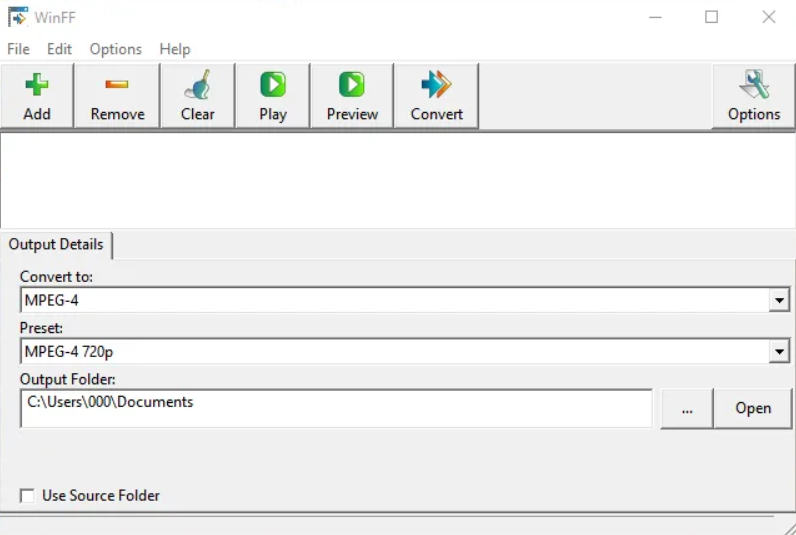
WinFF is an open-source video converter that lets users convert video and audio files between different formats. The program contains a vast collection of conversion presets for various devices and platforms, allowing users to convert media files to a format suitable with their device or...
Check Alternatives