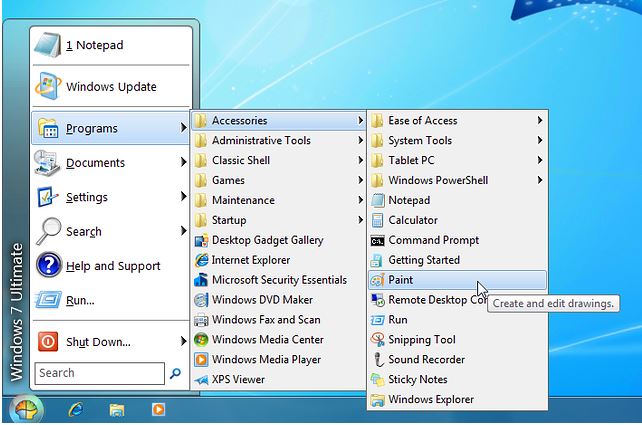Known as the Classic Shell, it is computer software for Microsoft Windows that includes user interface components meant to bring back familiar functionality from previous versions of the operating system. Specifically, it concentrates on the Start menu, File Explorer, and Internet Explorer, three main components of Microsoft’s Windows operating system. It may, for example, be used as a Start menu substitute on Windows 8 and Windows 10 computers, respectively. It has several features, such as a configurable start menu with different styles and skins, quick access to recently used and pinned apps, and so on.
If Classic Shell is not working as usual at this time or maybe it’s down permanently then here are some of the best alternatives to Classic Shell which you will surely enjoy.
So, We have got your back! if you want to try some other Programs like Classic Shell then here are some of the best Classic Shell alternatives that you should try:
 Website
Website
Best Alternatives To Classic Shell
Open Shell

Open Shell is free and open-source software that restores Windows 10's and other newer Windows operating systems' old Start menus. Users may customise their Start menu with a variety of choices, such as adding custom folders, programs, and shortcuts, as well as changing the style...
StartIsBack

StartIsBack significantly improves desktop usability and clears the clutter from the new Start screen. StartIsBack is an entirely native lightweight zero-privileges software that is inexpensive and fair and quick, reliable, and secure. Your session will always begin on the desktop. Unlike previous methods, StartIsBack always...
Check AlternativesStartAllBack

StartAllBack is a comprehensive software application that allows users to customize and enhance the Start Menu in Windows 10. The software is designed to provide users with a more streamlined and efficient way to access their favorite programs and applications. With StartAllBack, users can easily...
Check AlternativesStart8

Start8 is a feature-packed software application that provides users with the ability to customize and enhance their Windows Start Menu. Start8 is designed to make the Start Menu more user-friendly and efficient, allowing users to easily access and launch their favorite programs and applications. With...
Check AlternativesStart11

Start11 modifies your desktop in Windows 10 and 11 easily. It restores previous functionality and replaces the start menu with a custom version. You can add folders and pages to start menu layouts and enhance the search experience with the best results. Additionally, Start11 gives...
Check AlternativesStart Menu Reviver

Start Menu Reviver is a powerful software tool that lets users customize and enhance their Windows Start Menu. The software offers a wide range of features and options that allow users to create a personalized and streamlined Start Menu that fits their needs and preferences....
Check AlternativesHandy Start Menu

Handy Start Menu is a Windows software application that improves the Start menu experience. Users may effortlessly access their programs, files, and preferences with a few clicks thanks to Handy Start Menu. Handy Start Menu's capacity to organise and categorise programs is one of its...
Check AlternativesStart Menu X

Start Menu X is the pro version that allows you to start the program simply by clicking the folder. This fully featured version allows you to create virtual groups without changing the location of files on the hard disk, make use of visual memory, and...
Check Alternatives7+ Taskbar Tweaker

7+ Taskbar Tweaker is a sophisticated and configurable program that allows users to customise and improve the Windows taskbar. It can alter the functionality of taskbar buttons by grouping, combining, and hiding them, as well as adding additional functions such as middle-clicking to close applications...
Check Alternatives